Introduction
Package purpose
This document introduces the nngeo package. The
nngeo package includes functions for spatial join of layers
based on k-nearest neighbor relation between features. The
functions work with spatial layer object defined in package
sf, namely classes sfc and
sf.
Installation
CRAN version:
install.packages("remotes")
remotes::install_github("michaeldorman/nngeo")GitHub version:
install.packages("nngeo")Sample data
The nngeo package comes with three sample datasets:
citiestownswater
The cities layer is a point layer
representing the location of the three largest cities in Israel.
cities
#> Simple feature collection with 3 features and 1 field
#> Geometry type: POINT
#> Dimension: XY
#> Bounding box: xmin: 34.78177 ymin: 31.76832 xmax: 35.21371 ymax: 32.79405
#> Geodetic CRS: WGS 84
#> name geometry
#> 1 Jerusalem POINT (35.21371 31.76832)
#> 2 Tel-Aviv POINT (34.78177 32.0853)
#> 3 Haifa POINT (34.98957 32.79405)The towns layer is another point layer,
with the location of all large towns in Israel, compiled from a
different data source:
towns
#> Simple feature collection with 193 features and 4 fields
#> Geometry type: POINT
#> Dimension: XY
#> Bounding box: xmin: 34.27 ymin: 29.56 xmax: 35.6 ymax: 33.21
#> Geodetic CRS: WGS 84
#> First 10 features:
#> name country.etc pop capital geometry
#> 12 'Afula Israel 39151 0 POINT (35.29 32.62)
#> 17 'Akko Israel 45606 0 POINT (35.08 32.94)
#> 40 'Ar'ara Israel 15841 0 POINT (35.1 32.49)
#> 41 'Arad Israel 22757 0 POINT (35.22 31.26)
#> 43 'Arrabe Israel 20316 0 POINT (35.33 32.85)
#> 52 'Atlit Israel 4686 0 POINT (34.93 32.68)
#> 103 'Eilabun Israel 4296 0 POINT (35.4 32.83)
#> 104 'Ein Mahel Israel 11014 0 POINT (35.35 32.72)
#> 105 'Ein Qiniyye Israel 2101 0 POINT (35.15 31.93)
#> 112 'Ilut Israel 6536 0 POINT (35.25 32.72)The water layer is an example of a
polygonal layer. This layer contains four polygons of
water bodies in Israel.
water
#> Simple feature collection with 4 features and 1 field
#> Geometry type: POLYGON
#> Dimension: XY
#> Bounding box: xmin: 34.1388 ymin: 29.45338 xmax: 35.64979 ymax: 33.1164
#> Geodetic CRS: WGS 84
#> name geometry
#> 1 Red Sea POLYGON ((34.96428 29.54775...
#> 2 Mediterranean Sea POLYGON ((35.10533 33.07661...
#> 3 Dead Sea POLYGON ((35.54743 31.37881...
#> 4 Sea of Galilee POLYGON ((35.6014 32.89248,...Figure \(\ref{fig:layers}\) shows
the spatial configuration of the cities, towns
and water layers.
plot(st_geometry(water), col = "lightblue")
plot(st_geometry(towns), col = "grey", pch = 1, add = TRUE)
plot(st_geometry(cities), col = "red", pch = 1, add = TRUE)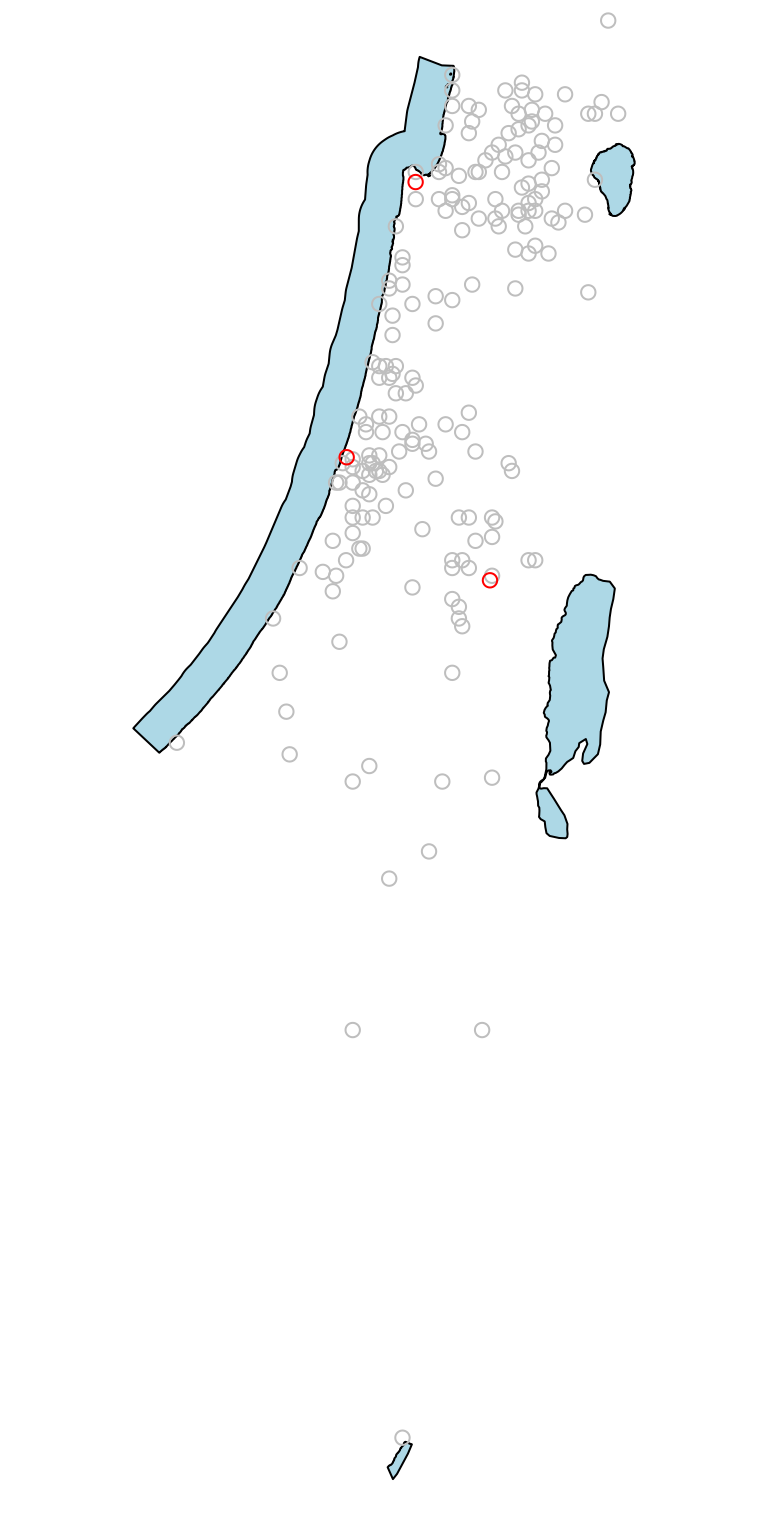
Visualization of the , and layers
Usage examples
The st_nn function
The main function in the nngeo package is
st_nn. The st_nn function accepts two layers,
x and y, and returns a list with the same
number of elements as x features. Each list element
i is an integer vector with all indices j for
which x[i] and y[j] are nearest
neighbors.
For example, the following expression finds which feature in
towns is the nearest neighbor to each feature in
cities:
nn = st_nn(cities, towns, progress = FALSE)
#> lon-lat points
nn
#> [[1]]
#> [1] 70
#>
#> [[2]]
#> [1] 145
#>
#> [[3]]
#> [1] 59This output tells us that towns[70, ] is the nearest
among the 193 features of towns to
cities[1, ], towns[145, ] is the nearest to
cities[2, ], and towns[59, ] is the nearest to
cities[3, ].
The st_connect function
The resulting nearest neighbor matches can be visualized using the
st_connect function. This function builds a line layer
connecting features from two layers x and y
based on the relations defined in a list such the one returned by
st_nn:
l = st_connect(cities, towns, ids = nn)
#> Calculating nearest IDs
#> Calculating lines
l
#> Geometry set for 3 features
#> Geometry type: LINESTRING
#> Dimension: XY
#> Bounding box: xmin: 34.78177 ymin: 31.76832 xmax: 35.22 ymax: 32.82
#> Geodetic CRS: WGS 84
#> LINESTRING (35.21371 31.76832, 35.22 31.78)
#> LINESTRING (34.78177 32.0853, 34.8 32.08)
#> LINESTRING (34.98957 32.79405, 34.99 32.82)Plotting the line layer l gives a visual demonstration
of the nearest neighbors match, as shown in Figure \(\ref{fig:st_connect}\).
plot(st_geometry(l))
plot(st_geometry(towns), col = "darkgrey", add = TRUE)
plot(st_geometry(cities), col = "red", add = TRUE)
text(st_coordinates(cities)[, 1], st_coordinates(cities)[, 2], 1:3, col = "red", pos = 4)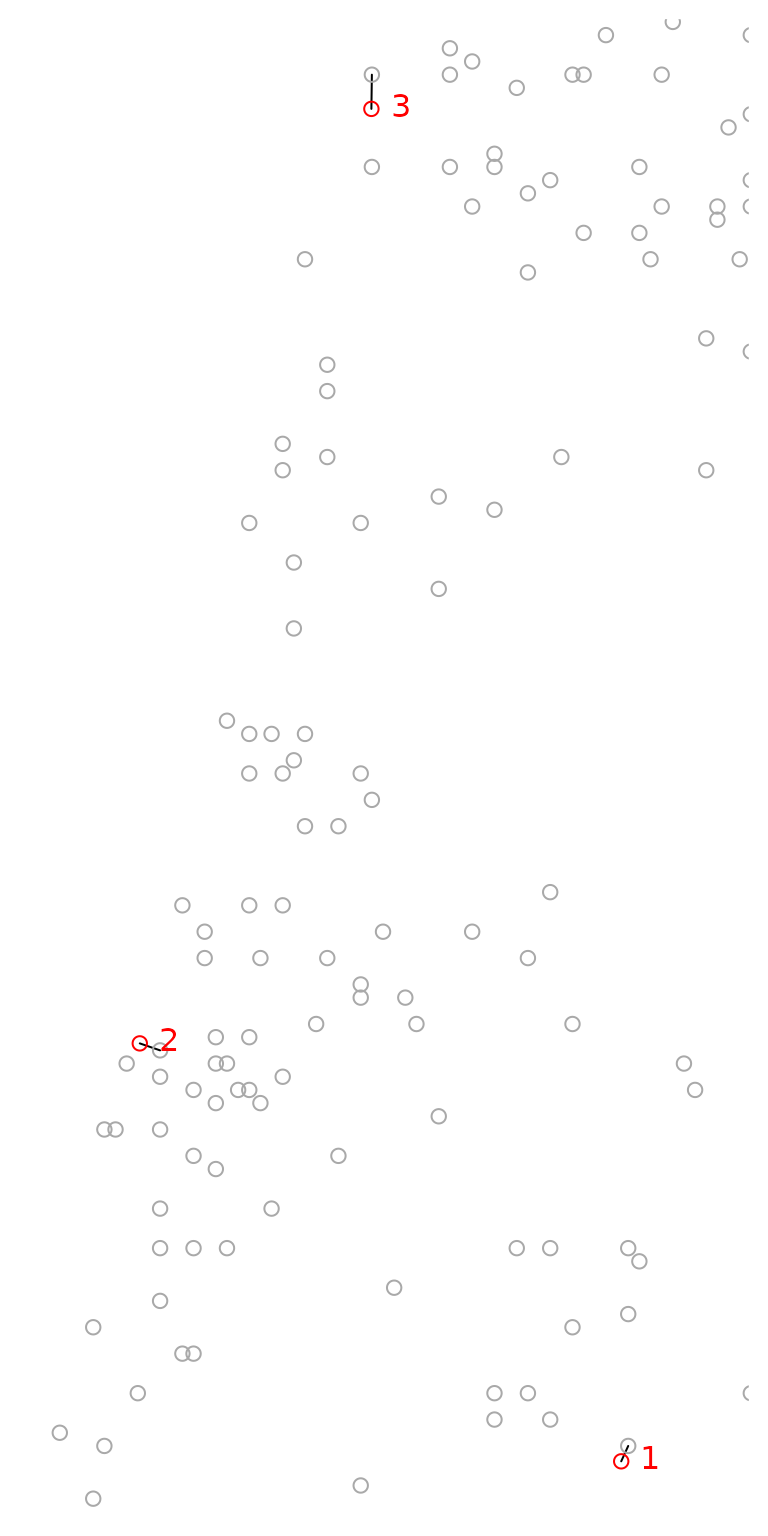
Nearest neighbor match between (in red) and (in grey)
Dense matrix representation
The st_nn can also return the complete logical matrix
indicating whether each feature in x is a neighbor of
y. To get the dense matrix, instead of a list, use
sparse=FALSE.
nn = st_nn(cities, towns[1:5, ], sparse = FALSE, progress = FALSE)
#> lon-lat points
nn
#> [,1] [,2] [,3] [,4] [,5]
#> [1,] FALSE FALSE FALSE TRUE FALSE
#> [2,] FALSE FALSE TRUE FALSE FALSE
#> [3,] FALSE TRUE FALSE FALSE FALSEk-Nearest neighbors where k>0
It is also possible to return any k-nearest
neighbors, rather than just one. For example, setting k=2
returns both the 1st and 2nd nearest
neighbors:
nn = st_nn(cities, towns, k = 2, progress = FALSE)
#> lon-lat points
nn
#> [[1]]
#> [1] 70 99
#>
#> [[2]]
#> [1] 145 175
#>
#> [[3]]
#> [1] 59 179Here is another example, finding the 10-nearest neighbor
towns features for each cities feature:
x = st_nn(cities, towns, k = 10)
#> lon-lat points
l = st_connect(cities, towns, ids = x)The result is visualized in Figure \(\ref{fig:cities_towns}\).
plot(st_geometry(l))
plot(st_geometry(cities), col = "red", add = TRUE)
plot(st_geometry(towns), col = "darkgrey", add = TRUE)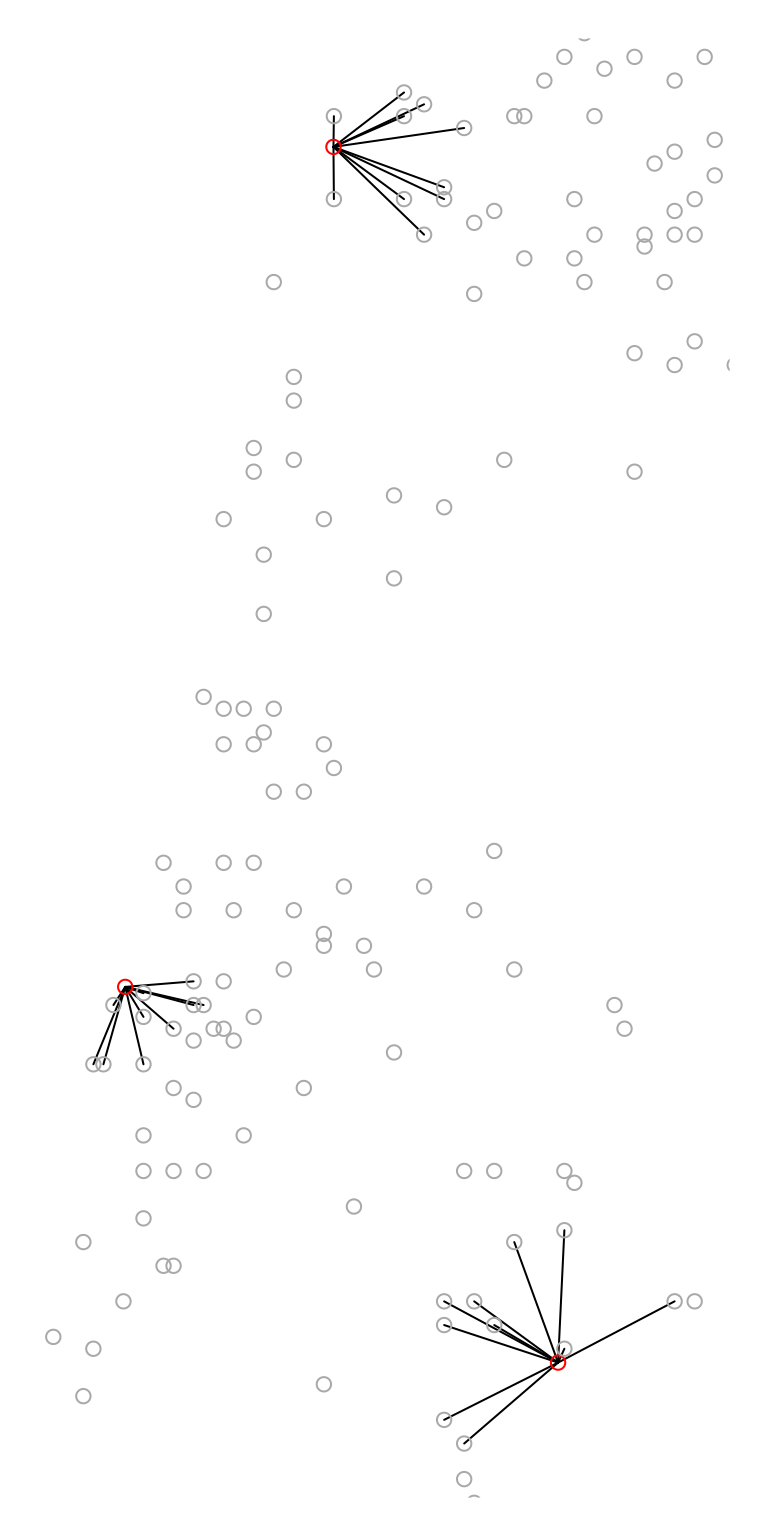
Nearest 10 features from each feature
Distance to nearest neighbors
Using returnDist=TRUE the distances list is
also returned, in addition the the neighbor matches, with both
components now comprising a list:
nn = st_nn(cities, towns, k = 1, returnDist = TRUE, progress = FALSE)
#> lon-lat points
nn
#> $nn
#> $nn[[1]]
#> [1] 70
#>
#> $nn[[2]]
#> [1] 145
#>
#> $nn[[3]]
#> [1] 59
#>
#>
#> $dist
#> $dist[[1]]
#> [1] 1425.692
#>
#> $dist[[2]]
#> [1] 1818.853
#>
#> $dist[[3]]
#> [1] 2878.572Search radius
Finally, the search for nearest neighbors can be limited to a
search radius using maxdist. In the
following example, the search radius is set to 2,000 meters (2
kilometers). Note that no neighbors are found within the search radius
for cities[3, ], therefore the third list element is a
zero-length vector of indices:
nn = st_nn(cities, towns, k = 1, maxdist = 2000, progress = FALSE)
#> lon-lat points
nn
#> [[1]]
#> [1] 70
#>
#> [[2]]
#> [1] 145
#>
#> [[3]]
#> integer(0)Spatial join
The st_nn function can also be used as a
predicate function when performing spatial join with
sf::st_join. For example, the following expression
spatially joins the two nearest towns features to each
cities features, using a search radius of 5 km:
st_join(cities, towns, join = st_nn, k = 2, maxdist = 5000, progress = FALSE)
#> lon-lat points
#> Simple feature collection with 5 features and 5 fields
#> Geometry type: POINT
#> Dimension: XY
#> Bounding box: xmin: 34.78177 ymin: 31.76832 xmax: 35.21371 ymax: 32.79405
#> Geodetic CRS: WGS 84
#> name.x name.y country.etc pop capital
#> 1 Jerusalem Jerusalem Israel 731731 1
#> 2 Tel-Aviv Ramat Gan Israel 128583 0
#> 2.1 Tel-Aviv Tel Aviv-Yafo Israel 384276 0
#> 3 Haifa Haifa Israel 266418 0
#> 3.1 Haifa Tirat Karmel Israel 19080 0
#> geometry
#> 1 POINT (35.21371 31.76832)
#> 2 POINT (34.78177 32.0853)
#> 2.1 POINT (34.78177 32.0853)
#> 3 POINT (34.98957 32.79405)
#> 3.1 POINT (34.98957 32.79405)Binding distances to join result
Sometimes it’s necessary to bind the distances to the joined features
in the resulting layer, to have more detailed information about the
distance to nearest features. For example, suppose we join the nearest
towns feature to cities, as shown above:
cities1 = st_join(cities, towns, join = st_nn, k = 1, progress = FALSE)
#> lon-lat points
cities1
#> Simple feature collection with 3 features and 5 fields
#> Geometry type: POINT
#> Dimension: XY
#> Bounding box: xmin: 34.78177 ymin: 31.76832 xmax: 35.21371 ymax: 32.79405
#> Geodetic CRS: WGS 84
#> name.x name.y country.etc pop capital geometry
#> 1 Jerusalem Jerusalem Israel 731731 1 POINT (35.21371 31.76832)
#> 2 Tel-Aviv Ramat Gan Israel 128583 0 POINT (34.78177 32.0853)
#> 3 Haifa Haifa Israel 266418 0 POINT (34.98957 32.79405)As shown above, the distances can be calculated using the
returnDist=TRUE option, then binded to the above join
result:
# Calculate distances
n = st_nn(cities, towns, k = 1, returnDist = TRUE, progress = FALSE)
#> lon-lat points
dists = sapply(n[[2]], "[", 1)
dists
#> [1] 1425.692 1818.853 2878.572
# Bind distances
cities1$dist = dists
cities1
#> Simple feature collection with 3 features and 6 fields
#> Geometry type: POINT
#> Dimension: XY
#> Bounding box: xmin: 34.78177 ymin: 31.76832 xmax: 35.21371 ymax: 32.79405
#> Geodetic CRS: WGS 84
#> name.x name.y country.etc pop capital geometry
#> 1 Jerusalem Jerusalem Israel 731731 1 POINT (35.21371 31.76832)
#> 2 Tel-Aviv Ramat Gan Israel 128583 0 POINT (34.78177 32.0853)
#> 3 Haifa Haifa Israel 266418 0 POINT (34.98957 32.79405)
#> dist
#> 1 1425.692
#> 2 1818.853
#> 3 2878.572In the above workflow, we actually ran the same nearest neighbor
search twice, once in st_join and more time to get
the distances.
Another more verbose approach can be used in case the computation time is prohibitive. Here, we calculate the nearest neighbor indices and distances just once, then use them to construct the “joined” table with the distances:
# Get indices & distances
n = st_nn(cities, towns, k = 1, returnDist = TRUE, progress = FALSE)
#> lon-lat points
ids = sapply(n[[1]], "[", 1)
dists = sapply(n[[2]], "[", 1)
# Join
cities1 = data.frame(cities, st_drop_geometry(towns)[ids, , drop = FALSE])
cities1 = st_sf(cities1)
# Add distances
cities1$dist = dists
cities1
#> Simple feature collection with 3 features and 6 fields
#> Geometry type: POINT
#> Dimension: XY
#> Bounding box: xmin: 34.78177 ymin: 31.76832 xmax: 35.21371 ymax: 32.79405
#> Geodetic CRS: WGS 84
#> name name.1 country.etc pop capital geometry
#> 1 Jerusalem Jerusalem Israel 731731 1 POINT (35.21371 31.76832)
#> 2 Tel-Aviv Ramat Gan Israel 128583 0 POINT (34.78177 32.0853)
#> 3 Haifa Haifa Israel 266418 0 POINT (34.98957 32.79405)
#> dist
#> 1 1425.692
#> 2 1818.853
#> 3 2878.572Polygons
Nearest neighbor search also works for non-point layers. The
following code section finds the 20-nearest towns features
for each water body in water[-1, ].
nn = st_nn(water[-1, ], towns, k = 20, progress = FALSE)
#> lines or polygonsAgain, we can calculate the respective lines for the above result
using st_connect. Since one of the inputs is line/polygon,
we need to specify a sampling distance dist, which sets the
resolution of connecting points on the shape exterior boundary.
l = st_connect(water[-1, ], towns, ids = nn, dist = 100)
#> Calculating nearest IDs
#> Calculating linesThe result is visualized in Figure \(\ref{fig:water_towns}\).
plot(st_geometry(water[-1, ]), col = "lightblue", border = "grey")
plot(st_geometry(towns), col = "darkgrey", add = TRUE)
plot(st_geometry(l), col = "red", add = TRUE)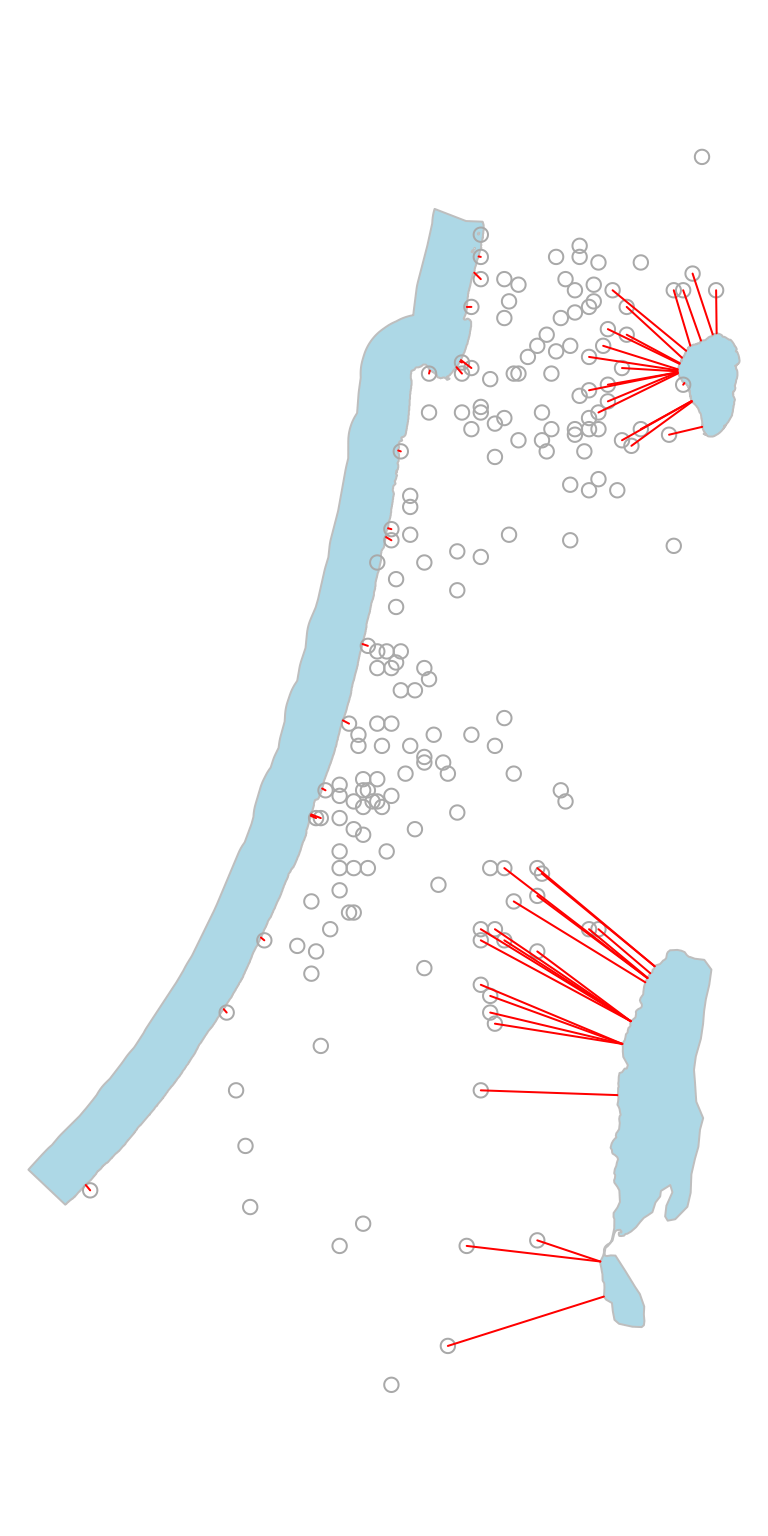
Nearest 20 features from each polygon